IOT Made Easier with PushingBox
In the previous post I gave a brief introduction to the ESP8266 Wifi Module.
Now I’ll present a practical application of the module and its functionalities. For this project we’ll be using a single purpose API called “PushingBox”.
PushingBox is a device independent cloud notification service which is used to connect many digital notification services, namely E-mail, Twitter, Toasty and etc in real time.
To begin, enter the PushingBox website at www.pushingbox.com . When you visit the website, you will be prompted to login with Google, in order to continue.
When you are logged in you will be directed to the page shown below.
Select My services from the menu bar and select Add a service.
Then you will be asked to select the service that you want to proceed with.
Give a name to your configuration and enter your email address respectively in the text boxes provided. Click on Submit.
Select My Scenarios to add an action. You will be directed to a page where you have to enter a name for your new scenario.
When the new scenario is added, you can see a DeviceID given below your scenario name. Copy that and save it in a text file to use it in your Arduino code in the next tutorial.
Next step is to add an action to the scenario by clicking on Add an action button.
You will be asked to select the service which you need to add the action with.
The following dialog box will popup once you select the service created previously.
You just have to fill in the data as required, to make the template of your email. A picture can be added if needed, using the picture URL.
Now, to test if the scenario works perfectly, click on Test Scenario.
If the scenario works fine, you will receive an email to the email address you provided.
And you’re done!
To manually test the scenario using a URL, use;
Replace the “devid” in the URL to the device ID you saved in a text file previously.
In the next tutorial I will teach you how to put all these bits and pieces together and send an email to your email address using Arduino and the ESP8266 Wi-Fi module.











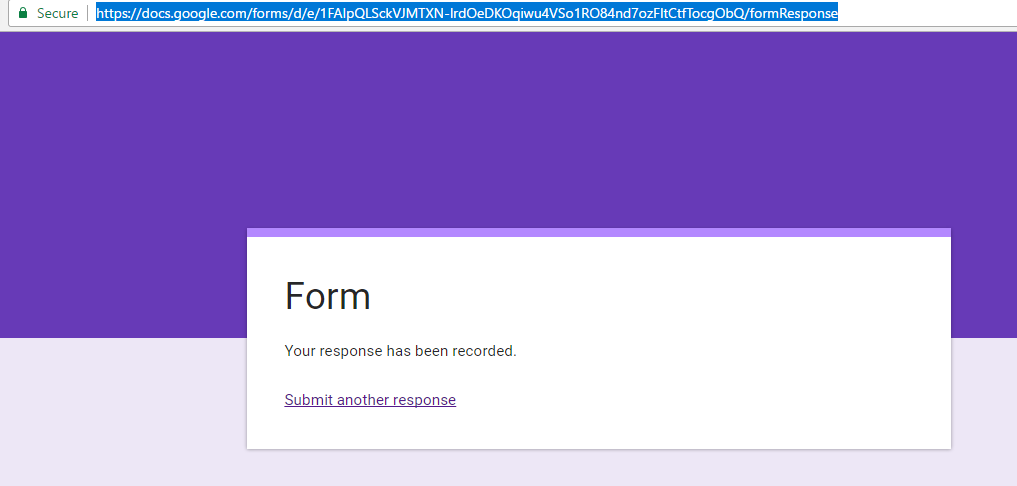

Comments
Post a Comment